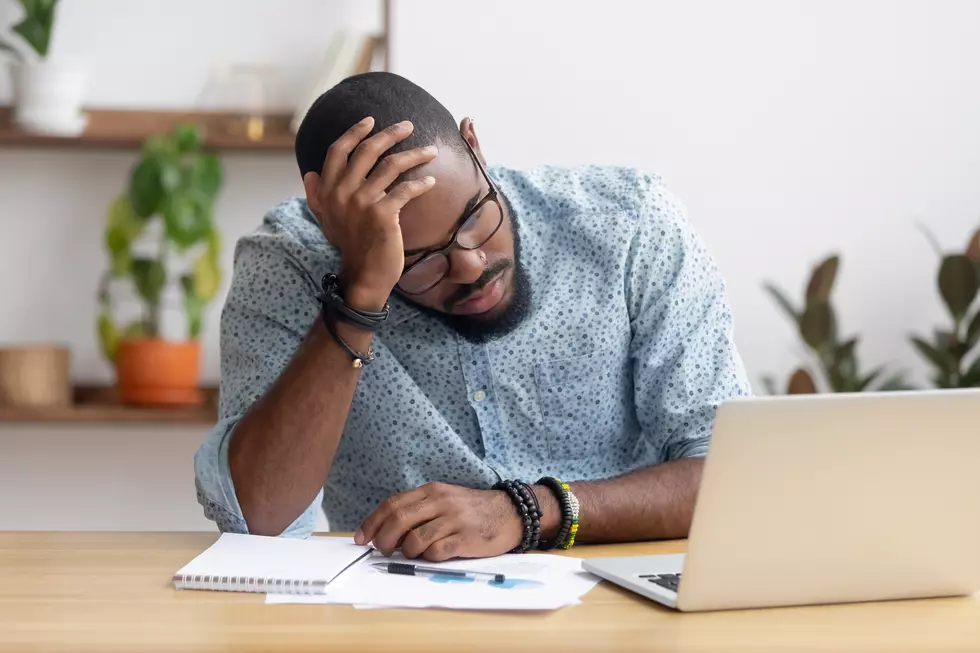How to Replace a Broken Laptop Screen
Recently my screen broke on my laptop. Instead of throwing it away, here's how you can replace it.
It doesn't take a computer science degree to do this. The only tool you'll need is a screwdriver and a replacement screen.
First, power off the laptop and remove the battery for safety's sake.
The frame is just a thin piece of plastic that can be unsnapped. I accidentally broke mine in this process. That's how fragile they are.
Once removed, the screen was being held in place by four screws. Remove the bottom two first, then the top two.
Now your screen should come away from the top of the laptop, but there's still a ribbon holding it in place, Lay it flat, remove the sticker and remove the cable.
Now that it's removed, you can junk the screen.
To put the new one on, basically go in reverse order. Attach the cable, screw it in place, put the frame back on, put the battery back in and it should turn on!
More From 107.3 KFFM


![See Who Is Stalking Your TikTok Page in 3 Easy Steps [VIDEO]](http://townsquare.media/site/848/files/2022/06/attachment-Fernando-Torres-CanvaSee-Who-Is-Stalking-Your-TikTok-Page.jpg?w=980&q=75)